Create Purchaser Order from Shopify Orders
In the Shopify Order tab, you can create PO from one or many orders.
- Choose the order(s)
- Click on the Create PO button
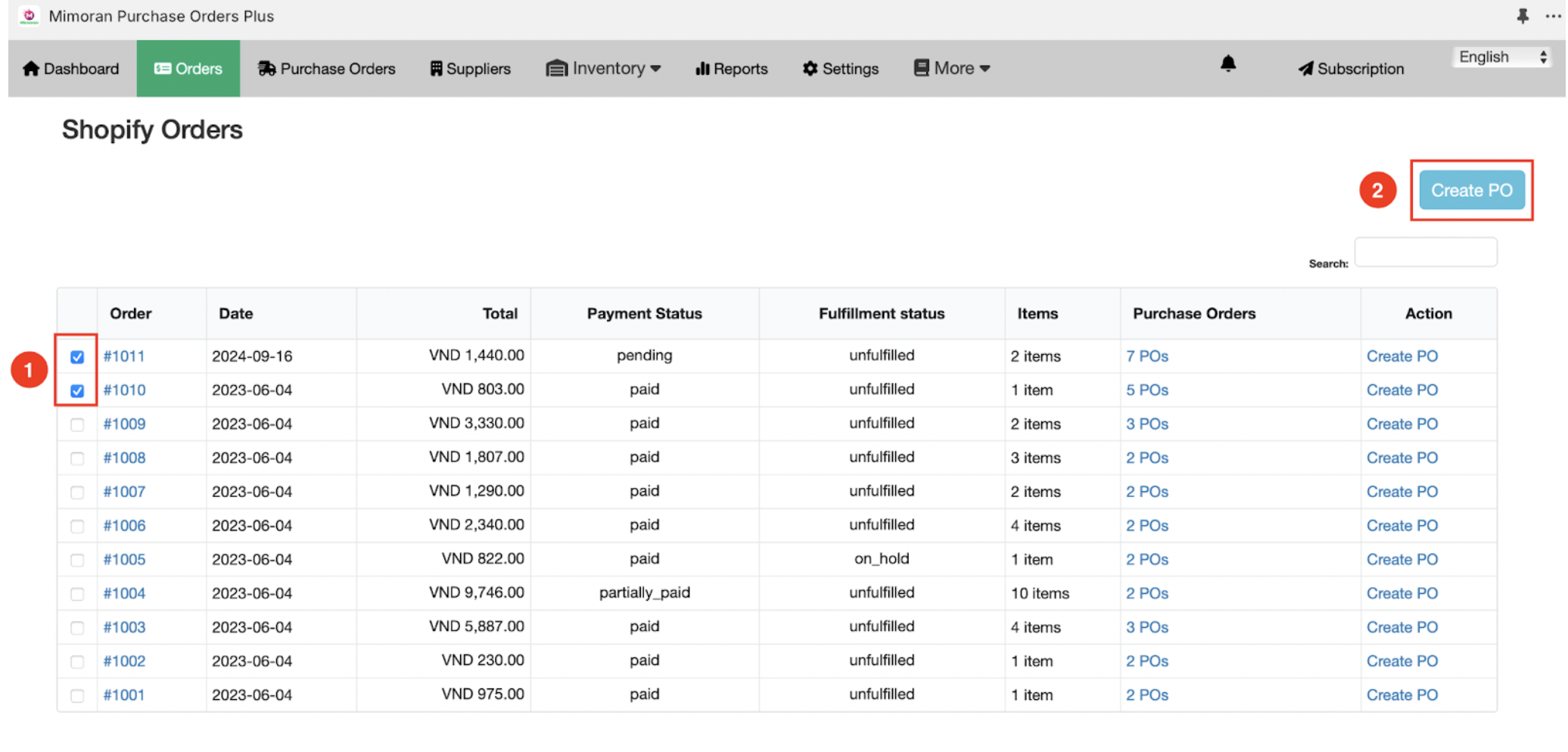
Then, you will see configuration for New Purchase Order as below:
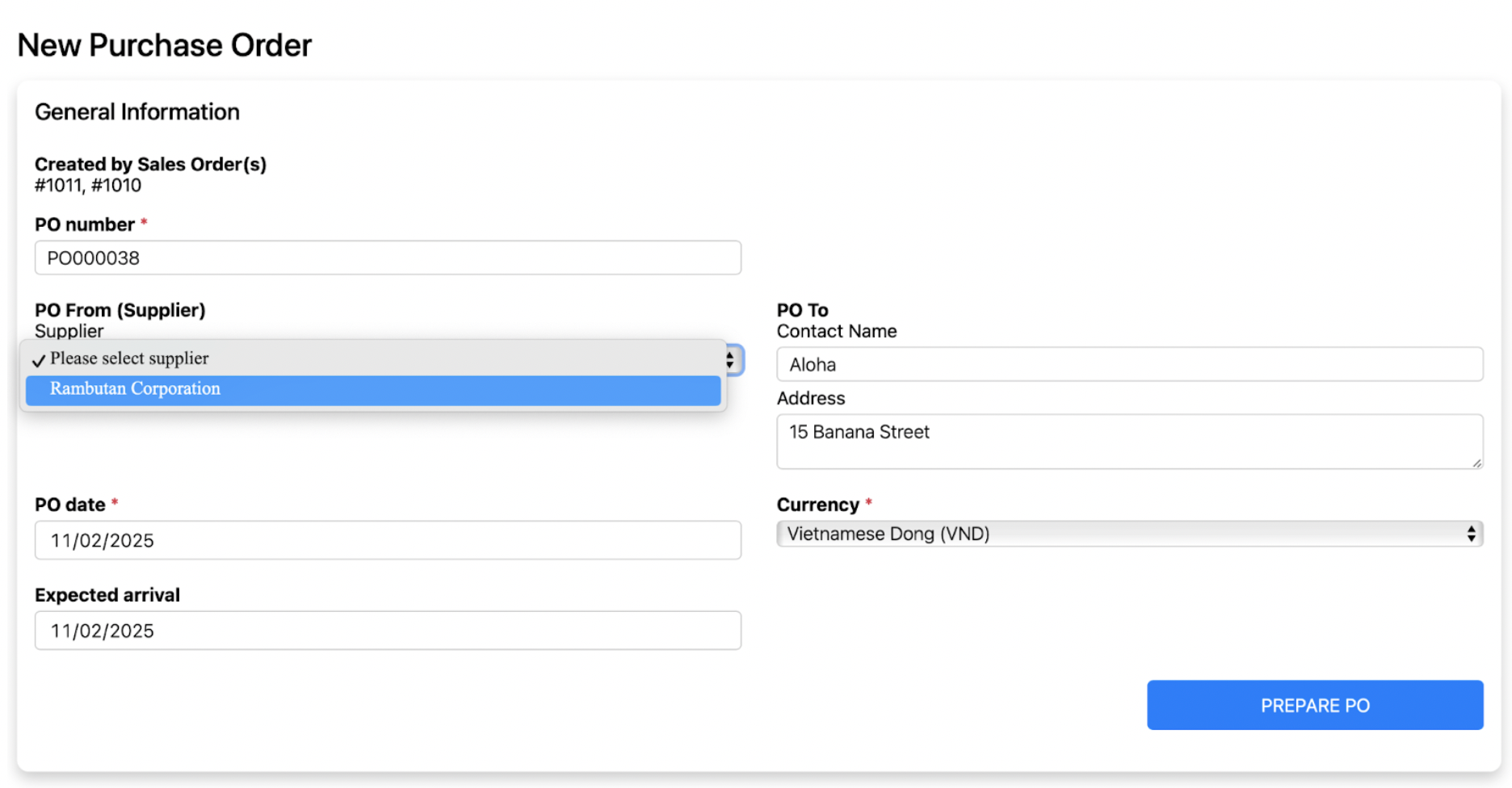
- Created by Sales Order(s): The order number that you have chosen.
- PO number: The number is configured automatically.
- PO from (Supplier): Select the supplier in the dropdown menu.
- PO to: Name and Address of store you want to receive.
- PO date: The day you create PO. It is configured automatically.
- Expected arrival: The time you expect to receive orders.
- Currency: Choose the currency you want. It is configured automatically.
When finishing, click on the Prepare PO button.
You have created a new PO from Shopify Orders successfully.