Complete Purchase Order
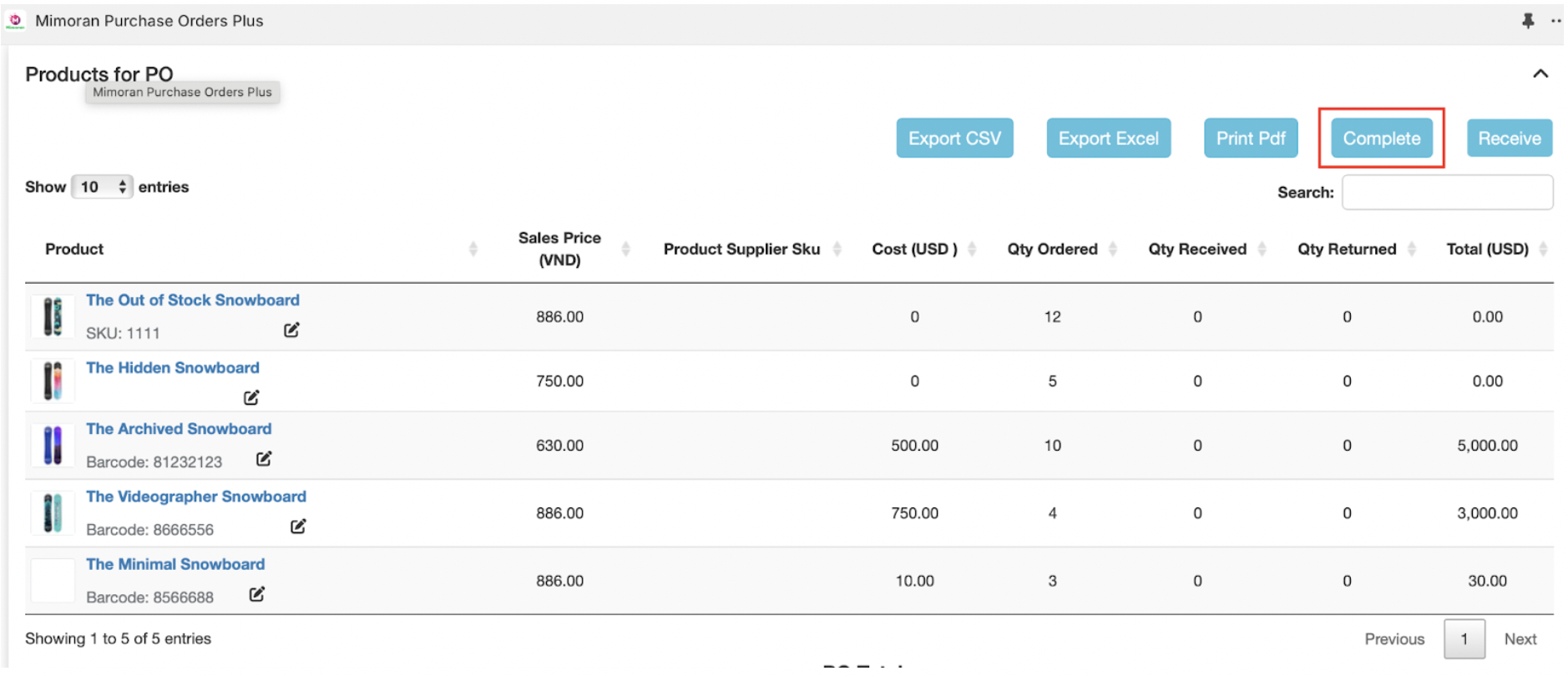
Click on Complete button and you will see the popup as below:
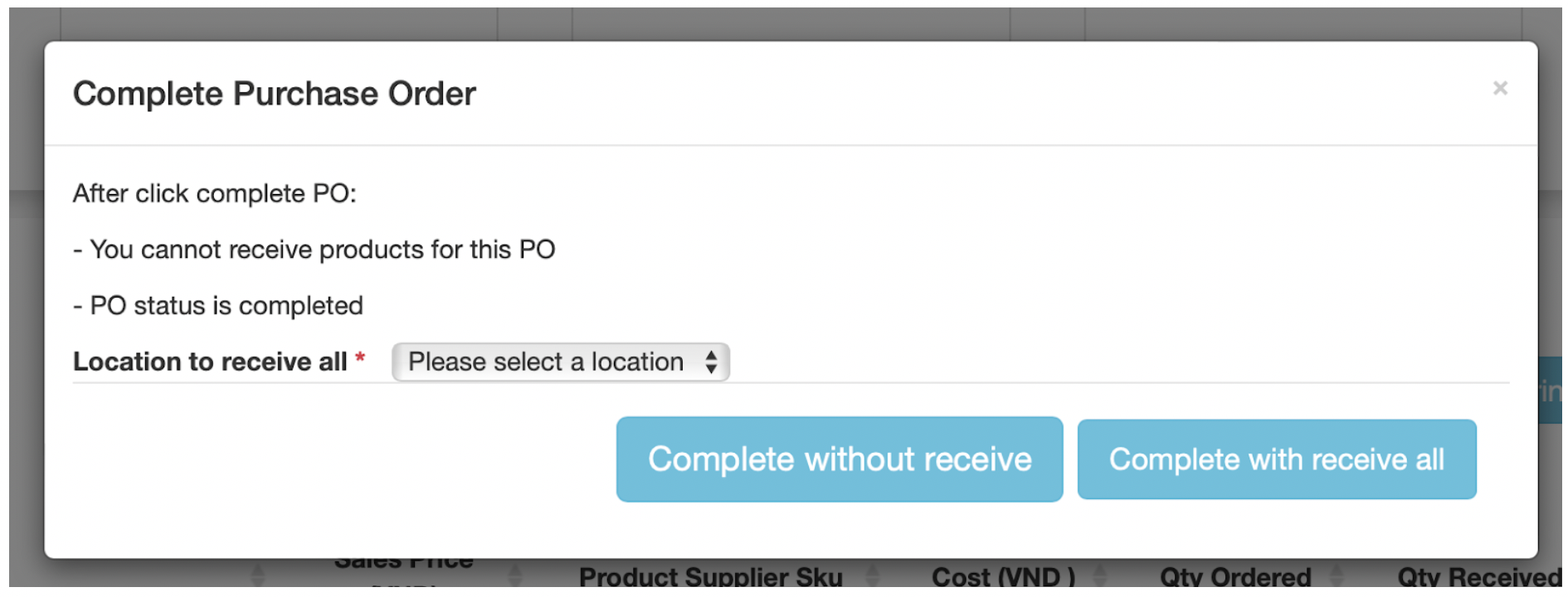
There are 2 options when you want to complete PO: Complete without receiving or Complete with receiving all.
-
Complete without receiving: Choose this option, then a notification will be shown to confirm your PO status. Please note that when completing PO, you cannot receive products for this one.
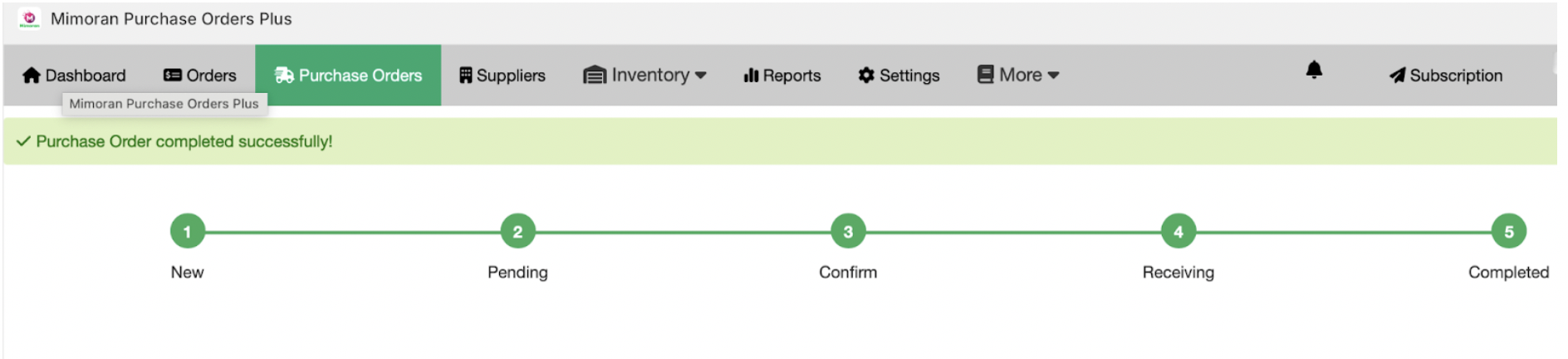
-
Complete with receiving all:
-
Choose location to receive all first
-
Then, click on the Complete with receiving all button
-
Your PO status will be confirmed.
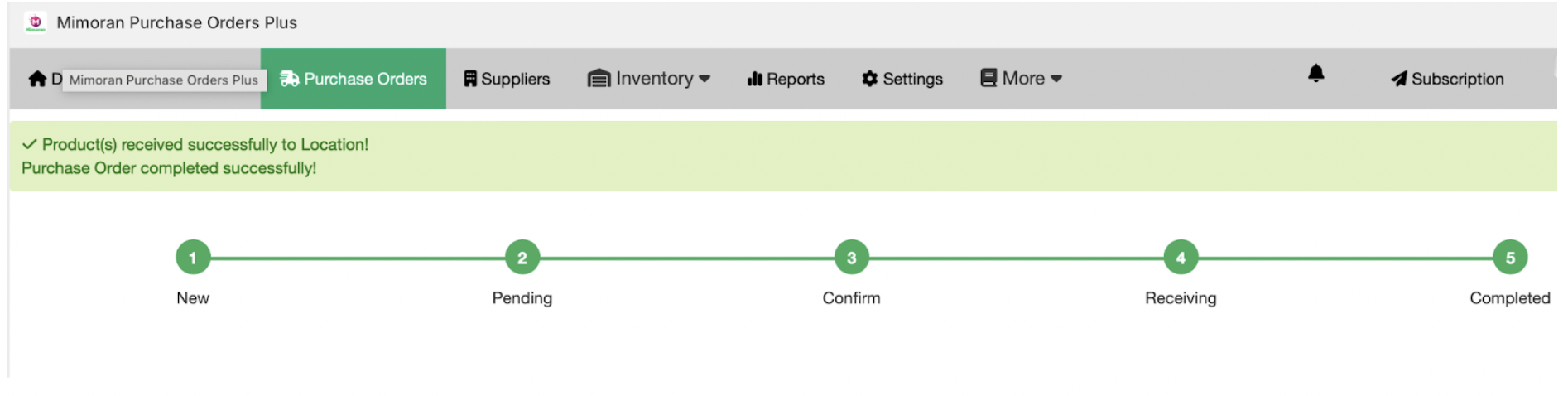
-