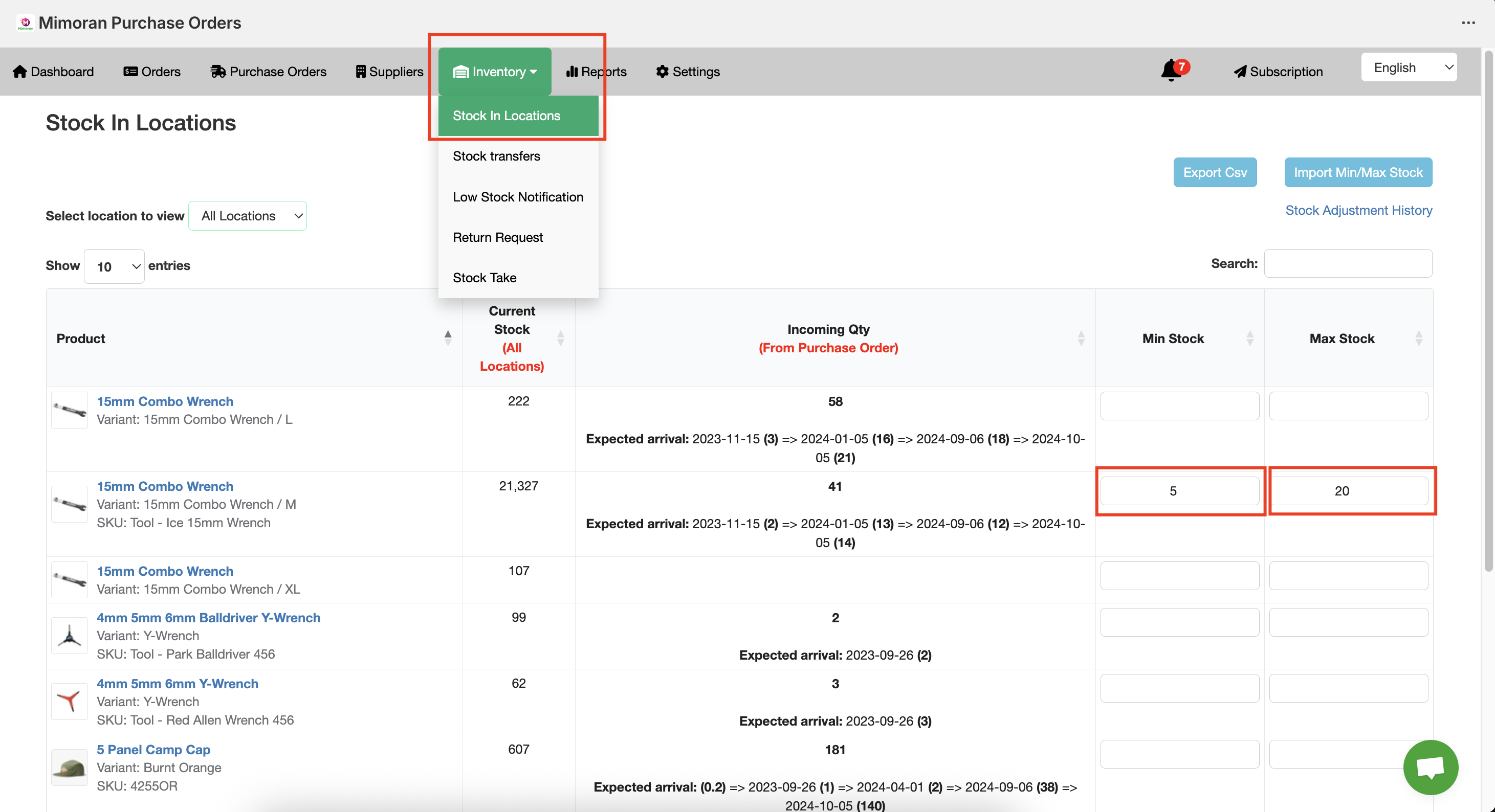Auto Create Purchase Orders
Config to enable Auto create PO function
Clicking on Setting then select Auto Purchase Orders.
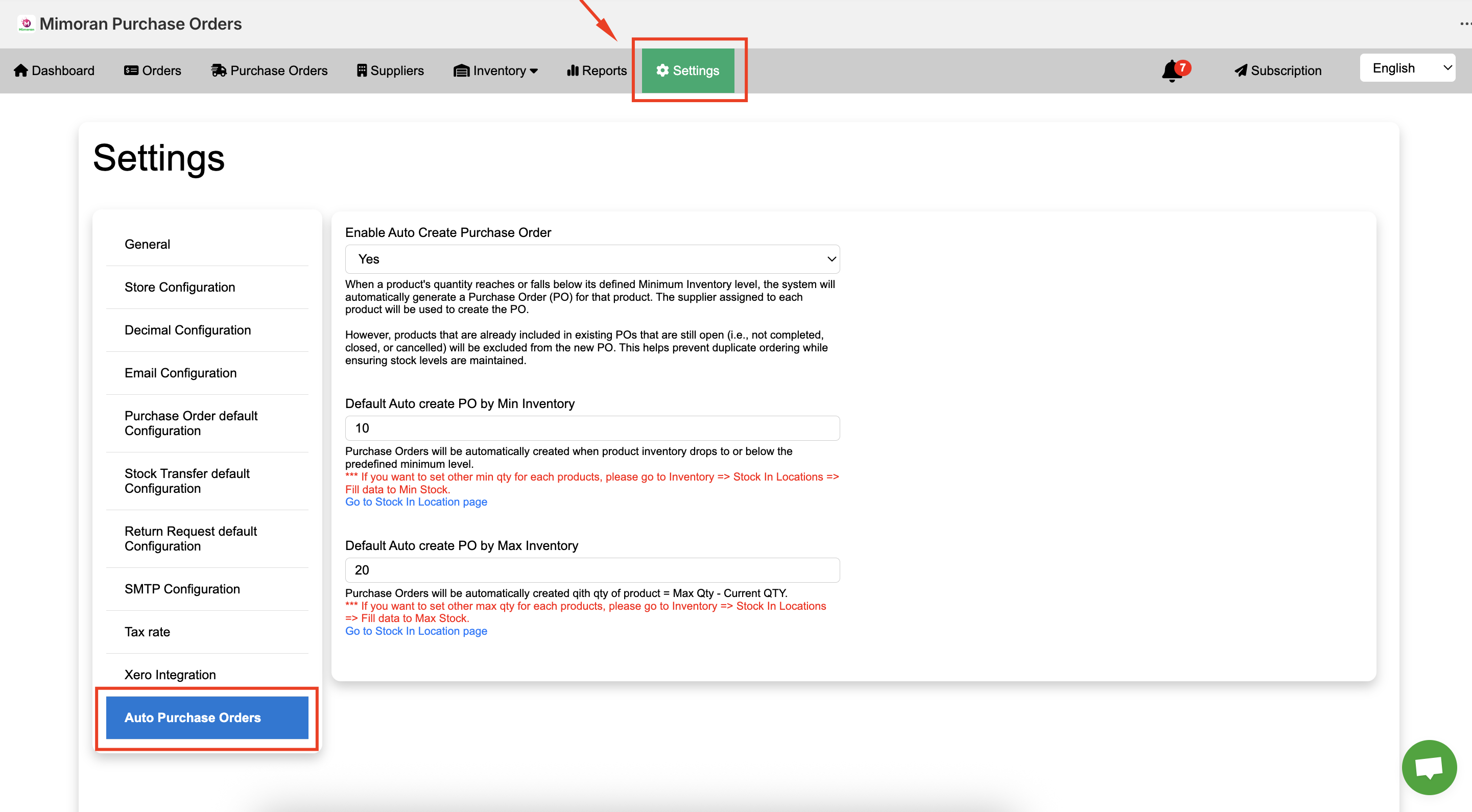
- Enable Auto Create Purchase Order: use or not use auto create PO function
- Default Auto create PO by Min Inventory: Purchase Orders will be automatically created when product inventory drops to or below the predefined minimum level.
- Default Auto create PO by Max Inventory: Purchase Orders will be automatically created qith qty of product = Max Qty - Current QTY.
Set special Min Inventory / Max Inventory
Clicking on Inventory => Stock In Locations
Then find product that you want to set Min Inventory / Max Inventory
Then fill number of Min Stock or Max Stock